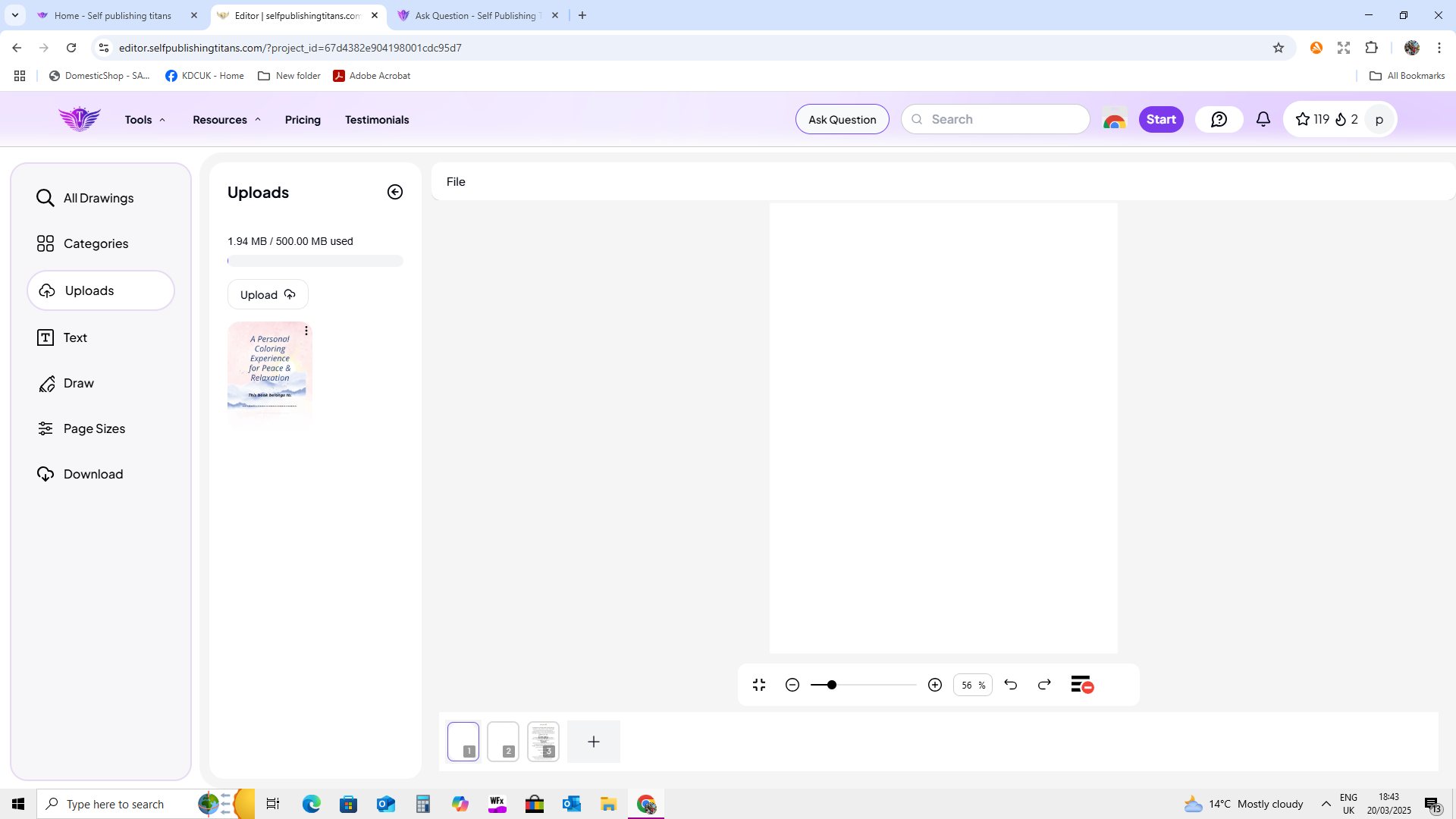Hi i'm making an 8.5 x 11 inch coloring book. I wanted to upload a page i made in Canva (i chose 8.5 x 11 in canva too). I uploaded the page into the uploads section fine but how do i add it to page 1 of my book? I have tried to drag it onto the page to no avail? When i press download it just enlargens it. Please tell me how to add the download to a page in my book. Image below, thank you.